These days there are a pleather of ways to access the Internet with varying levels of security, anonymity or privacy, if any at all! So why are there so many, what are the core differences and which should I use?

First a quick high-level one-liner difference between security, privacy and anonymity:637314
- Security – taking precautions to protect something
- Privacy – keeping something to yourself
- Anonymity – doing something but people don’t know it’s you doing it
Next let’s cover the core ways of directly gaining access to the Internet:
- Home ISP – an Internet Service Provider (ISP) router usually giving wired and wireless access to the Local Area Network (LAN) and acts as the homes gateway to the Internet
- Public WiFi – a public location with its own provided paid or free Internet access
- Mobile Data – using a SIM card capable device to access the Internet
From this point you could then run any of the following to potentially add some security, anonymity or privacy to your Internet access, you could even make your own combo:
- Virtual Private Network (VPN) or tunnelled access to the Internet
- The Onion Router (ToR), darknet or multi-layered tunnelled access to the Internet
- Other – private ToR, VPN or other network
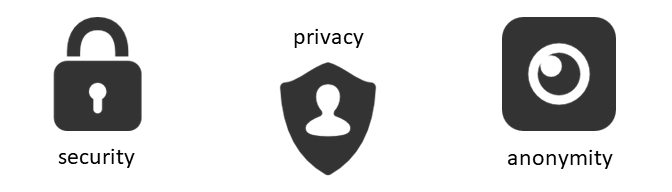
The core factor of your direct connection to the Internet is your Internet Protocol Address (IP address) – your IP address is like your Internet Telephone Number – it’s an address that identifies how and where you are connecting to the Internet and is generally assigned from your relevant provider.
Now let’s look at how secure, private or anonymous our direct access actually is:
- Home ISP – everything connected to your home router (wired or wireless) will be seen to come from that routers Wider Area Network (WAN) IP address. Basically, no protection, but no major danger as long as you trust everything on your home network!
- Security:
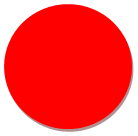
- Privacy:
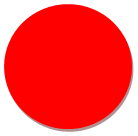
- Anonymity:
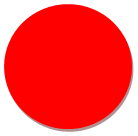
- Security:
- Public WiFi – everybody connected to the public network is locally open to all other users and will be seen to come from the locations router WAN IP address. That means less security and privacy (only on a local level), but a minor bit of anonymity being mixed in with a bunch of random people!
- Security:
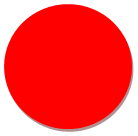
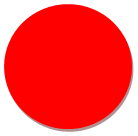
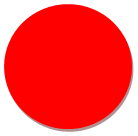 (local)
(local) 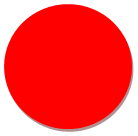 (Internet)
(Internet) - Privacy:
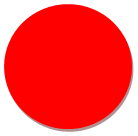
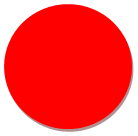
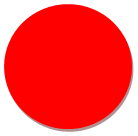 (local)
(local) 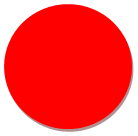 (Internet)
(Internet) - Anonymity:
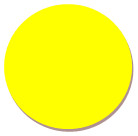
- Security:
- Mobile Data – this one is a little trickier, more akin to the Public WiFi situation above, but a lot more dynamic and behind a multitude of WAN IP addresses as you move around. Resulting again in less security and privacy, but a small bit of anonymity the more mobile you are!
- Security:
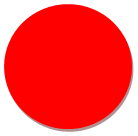
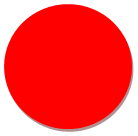
- Privacy:
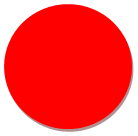
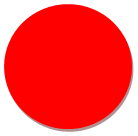
- Anonymity:
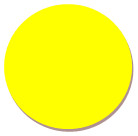
- Security:
The provided ratings are for comparing the services, so Public WiFi is overall is the worst, followed by Mobile Data and finally Home ISP as the best – in comparison!

Okay, so where can I get some anonymity, security and privacy on the Internet? Well, your best bet is using a tunnel or two! Put simply an Internet Tunnel wraps your traffic up and sends it to the Internet via a trusted server or tunnel endpoint usually encrypting the tunnelled traffic.
- VPN – a standard VPN will provide a single tunnel encapsulation.
- Security:
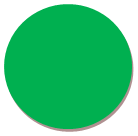
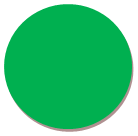
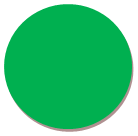
- Privacy:
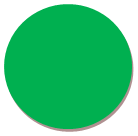
- Anonymity:
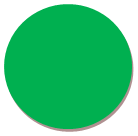
- Security:
- ToR – a clever collection of layered tunnels in a low trust environment.
- Security:
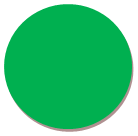
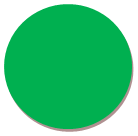
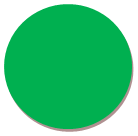
- Privacy:
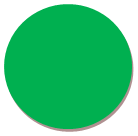
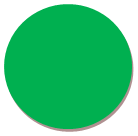
- Anonymity:
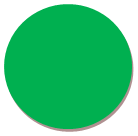
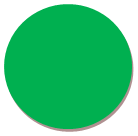
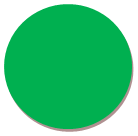
- Security:
- Other – you could make your own ToR style network or run a collection of VPN endpoints that bounce you around the world.
- No ratings as it depends on your configuration
Here, both VPN and ToR are equally secure, but ToR offers more privacy and anonymity!
Remember, this whole article has just been about your connection to the Internet and not what you are doing – as that will massively affect your security, privacy and anonymity. For example, you can never send an anonymous email from your personal Gmail account even if your are using ToR! That is the topic of our next chapter – INTERNET: Usage.