Now it is time to look at your grubby Internet fingerprint that gets left all over the place and more importantly utilised by sites or services you consume on the Internet! Even if you trust the company tracking you, do you trust every company they sell onto and what happens when this profile falls into the wrong hands?

What is an Internet fingerprint? Put simply it is a collection of metadata and information you, your browser/app and device give out when asked – such as: your IP address; type of web browser and plugins; what time your device thinks it is; even screen resolution and your available text fonts! These fingerprints or profiles are stored on tracking servers and linked to via a reference saved in a file called a cookie on your device.
| Variable | Entropy (bits) |
| user_agent | 10.0 |
| plugins | 15.4 |
| fonts | 13.9 |
| http_accept | 6.09 |
| screen resolution | 4.83 |
| timezone | 3.04 |
| cookies_enabled | 0.35 |
It takes 32.6 bits to be able to identify an individual. You can see from the table above that no single value gives enough information, but when these items are tracked together they form a unique fingerprint that easily identifies you among the billions on the Internet without even logging in!

Companies are constantly trying to find new ways of being able to identify you with the reason of a personalised experience – but mainly targeted advertising! Google, for example, have initiated the Federated Learning of Cohorts (FLoC) to replace the current reliance on cookies.
FLoC can create automatic groupings based on your browsing history and link you into multiple interest-cohorts. Many have concerns that this is just another variable to add to your fingerprint to help uniquely identify you even easier!
At the time of writing no other browser maker has signed up to FLoC and Google have resisted another GPDR battle for EU countries so are currently testing in USA.
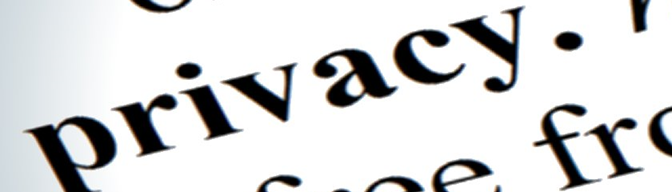
So what can you do about your Internet Fingerprint? One way would be to use a browser that has privacy in mind, but lets be honest Google Chrome has over 65% usage with Apple Safari second with over 18% and now Microsoft Edge in third with over 3%. Another way is to manage your cookies by opting out of as many as possible – if not all – and even choose alternative sites that allow you to easily opt out of advertising cookies.
Moving on from Internet Fingerprints, next we’ll have a look at the INTERNET: Footprint and what it takes to keep the Internet and its services live.